Ledgers
In the real World, ledgers refer to books or computer files containing all economic transactions.
In this app, the term ledger refers to a virtual book containing: expenses and income records, as well as saving plan details.
To register records, plan budgets and make saving plans, a user must have a ledger. He/She can create a new personal one, or join an existing one. To join an existing one, a join token must be provided.
Who creates the ledger is its owner. The owner of a ledger can invite other people to join. To do so he/she can produce an invitation token, which needs to be communicated to the party who needs to join. An invitation token can only used once and expires 4 hours after being generated.
A simple joiner can only add records into a ledger (incomes, expenses and savings). But he/she cannot change budget and savings configurations. The ledger owner can provide admin rights over the ledger, after which the joiner will be able to administer budgets and savings configurations as well.
Any user can have multiple ledgers. Only one ledger can be active at any time. To switch to another ledger, the user needs to go into the settings menu. All the functions of the app always refer only to the active ledger.
A ledger has a base currency. All records added into it are converted into this currency. All reports and views are based on this currency. To improve the readability of pages, the base currency is not always shown.
At the moment, it is not possible to leave or delete a ledger. Future updates of the app will add this functionality.
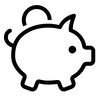 Piggy Yoga
Piggy Yoga