Budgets
There are two types of budget: expenses budgets and income budgets. Only the ledger owner and the ledger admins can add, edit and remove budgets.
Each budget has a title, a description (e.g. to remind what to use it for) and a monthly amount. The monthly amount should be intended as a guidance: for expenses it should not be exceeded and for incomes it should be reached every month.
Every record added into the app must be associated with a budget.
A budget does not constrain new records from being added: e.g. recorded expenses can exceed the budget. Based on the budget levels, the app will be able to produce warning messages when an expense budget is about to be "depleted". These are meant as a reminder to the user.
There is also a special budget which is created by default, and cannot be edited. It is called "Yearly expenses saving plan" and its amount is determined by the yearly savings plan. Its amount is intended to be saved each month, e.g. by putting it in a separate bank account.
Reports on the status of the budgets can be obtained under the "Overview" section.
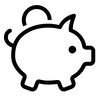 Piggy Yoga
Piggy Yoga